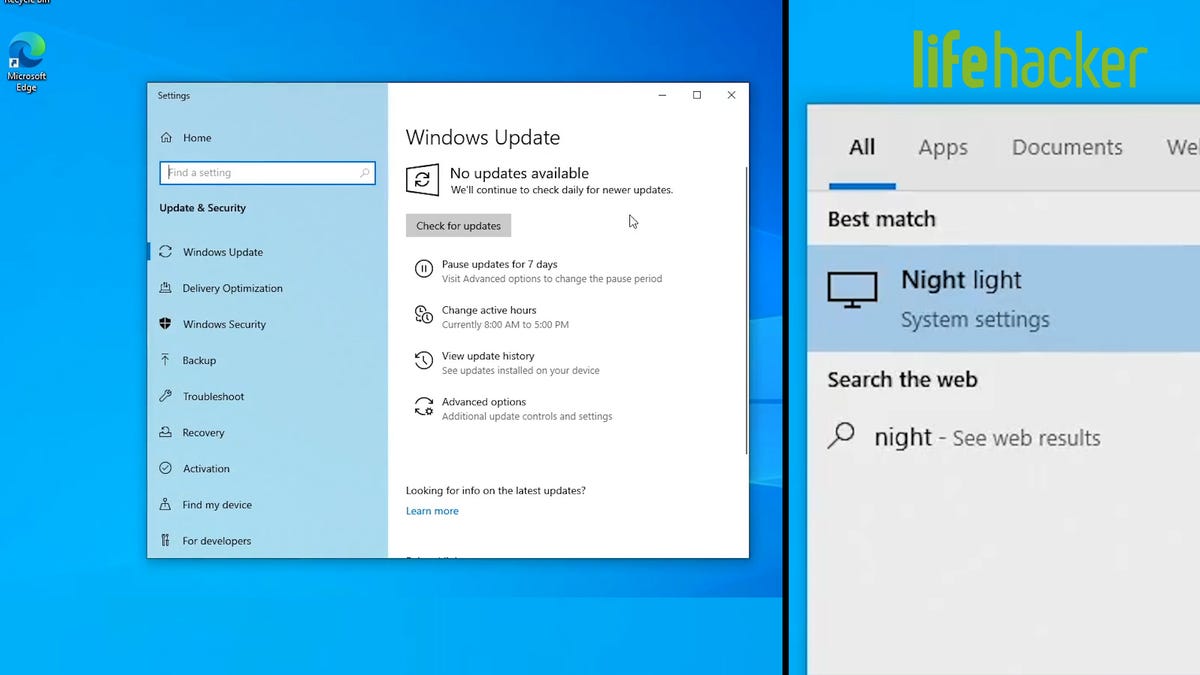
Whether you’ve just unpacked a brand new PC or recently updated your software, when you first boot your computer with Windows 10, there are some settings and presets you’ll want to enable to get the best user experience.
First, sign in to your Microsoft account to sync your previous settings and save any new settings in Windows 10. Then check for updates. If you just updated with an older version of Windows 10, you’ll want to do this to make sure you have the latest version of everything. Sign up for the Windows Insider Program to access the latest features to keep up to date.
These are the following settings you want to change:
- Go to Screen and tweak Night light mode to adjust the color temperature of your screen during dark hours.
- Go to Notifications and Actions to disable all those Microsoft warnings.
- Go to Storage and turn on Storage sense to keep your system clean.
- Once your apps are installed, go to Taskbar and ‘Select which icons appear in the taskbar’ to keep everything looking neat.
- Also go to Apps and click on Boot up to decide which apps start automatically when your computer boots, which should be just one or two at most.