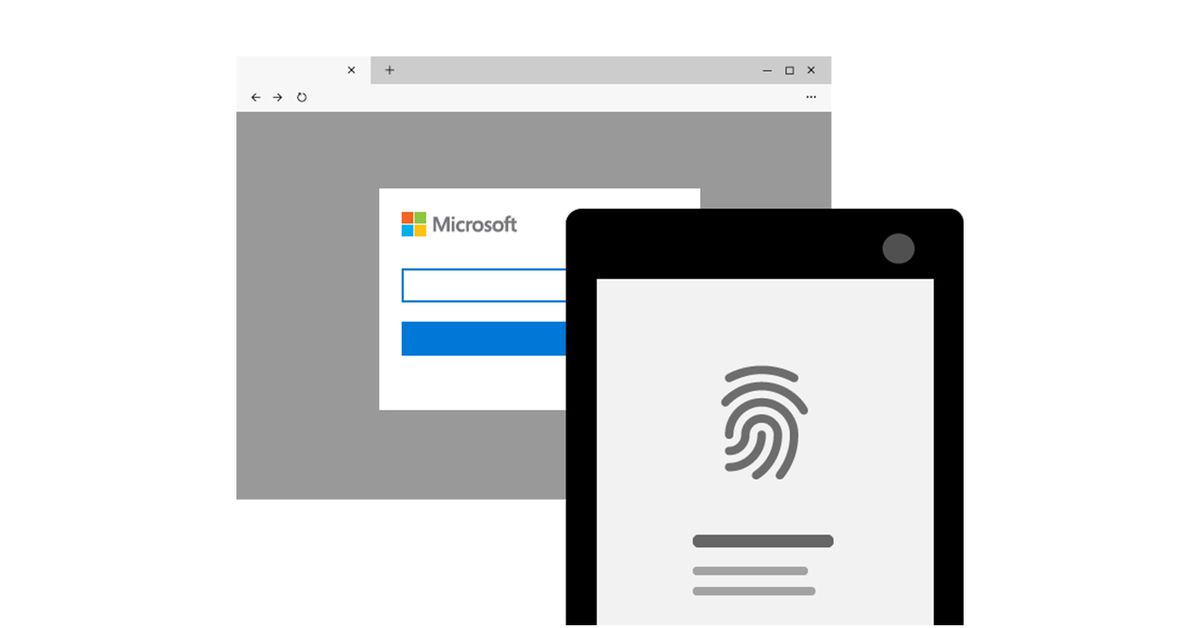
Microsoft is building a new password manager that will sync credentials with the Edge browser, Google Chrome, and iOS or Android mobile devices. A sample version of the password manager is now built into Microsoft Authenticator, a free mobile app used for multi-factor authentication. Like many password managers, it can autofill passwords in apps or websites on iOS or Android.
Passwords are synchronized from the Microsoft Edge browser and can be shared with a Microsoft account on multiple devices. You can also sync these passwords with Google Chrome using a new Microsoft Autofill extension. This will sync all passwords stored in your Microsoft account.
:no_upscale()/cdn.vox-cdn.com/uploads/chorus_asset/file/22174351/T5.jpg?w=560&ssl=1)
Rumors had suggested Microsoft would make a full password manager for its Microsoft 365 consumer service, but this appears to be the next best thing. The autofill feature is useful for Microsoft account users who work on multiple devices, but a full password manager like 1Password or LastPass is still a good option.
This new autofill feature is available today as a preview in Microsoft Authenticator, and you should enable it as the default autofill provider in your device’s iOS or Android settings. Autofill only works with Microsoft consumer accounts and is disabled for business users using the app for phone login or multi-factor authentication. Companies must join an allowed list to enable it for Microsoft Authenticator business users.